Apply For Domicile Certificate
Step 1: Visit https://aaplesarkar.mahaonline.gov.in/en/Login/Login
Step 2: Click on the new user register here option on the homepage.
Step 3: Select one of the options ie: verify mobile number using OTP or upload a profile using OTP.
Step 4: Enter the required details and click the “Register” button.
Step 5: Log in to the Aaple Sarkar website using the user ID and password.
Step 6: Click on “Revenue Department” listed on the left-hand side of the menu.
Step 7: Select the sub-department as ‘Revenue Services’ from the drop-down-list
Step 8: Choose the ‘Age Nationality and Domicile Certificate’ option
Step 9: Fill in the required details, upload the documents, and submit.
An acknowledgment number will be provided to track the Domicile certificate status.
Step 1: Visit the sub-divisional office, Tehsildhar, or the district collector’s office
Step 2: Fill up the ‘Age Nationality and Domicile Certificate’ form.
Step 3: Submit the form to the relevant office.
Documents to be submitted:
Address proof (any one of the following)
- Passport
- Utility bills
- Ration card
- Aadhaar card
- Voter ID card
- Driving License
- Property tax/Rent receipt
Identity proof (any one of the following)
- PAN card
- Passport
- Aadhaar card
- Voter ID card
- Driving License
- MNREGA job card
- Identity cards issued by the government or semi-government organizations
- Residency proof by Gram Sevak, Talathi, or bill collector.